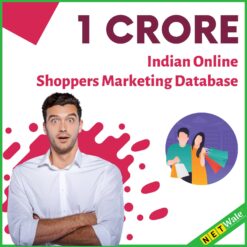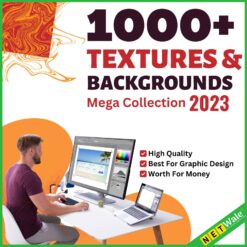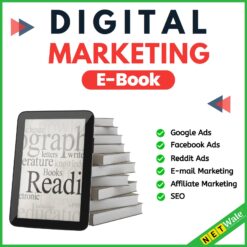WP Rocket – Speedup Your WordPress Website
₹5,000.00 Original price was: ₹5,000.00.₹499.00Current price is: ₹499.00.
📍 Version: v3.12.4
📍 Last updated – Dec 30, 2022
📍 The Developer’s Original Product
Does your website taking more load time ❓
Don’t worry, We have the solution for this. 😁
WP Rocket Premium GPL is the world’s most powerful web performance plugin. It will immediately decrease your load time and improve your Google PageSpeed and Core Web Vitals scores. No coding knowledge is required. 🚀🚀🚀
➡️ Download WP Rocket Premium GPL
WP Rocket Premium GPL Latest Version and join the club of over 23000 satisfied customers. WP Rocket GPL is the most sensible and advanced cache plugin for WordPress that also supports WooCommerce. Unlike other plugins, it has a separate cache for mobile devices and desktops, making it the ideal cache plugin.
WP Rocket GPL is the most sensible and powerful caching plugin for WordPress that also supports WooCommerce. Unlike other plugins, it includes a separate cache for mobile devices and desktops, making it the ideal cache plugin.
How to Install WP Rocket Plugin❓
➡ Download the latest .zip file for the plugin.
➡ Log into your WordPress website
➡ Go to “Plugins”>“Add New.”
➡ Click the “Upload Plugin” button at the top of the page.
➡ Select the .zip file with the updated version of the plugin.
➡ Click the “Install Now” button.
What’s included with WP Rocket GPL❓
➡️ Quick Setup
➡️ Page Caching
➡️ Cache Preloading
➡️ Sitemap Preloading
➡️ GZIP Compression
➡️ Browser Caching
➡️ Database Optimization
much more…..
How does WP Rocket GPL Works❓
As previously said, installing WP Rocket GPL will immediately improve the performance of your website. To go deeper into its true capabilities, we must first navigate to the WP Rocket settings.
➡️ Dashboard Tab – The main thing you’ll discover here are several quick activities. It is advisable to clear the cache after making significant modifications to your website. As a result, your modifications will be visible to your visitors right away. You can also preload those pages here to restore them to the cache.
➡️Cache Tab – In this tab, you can customize the fundamental caching features of your site. You can build a separate cache for mobile and logged-in users here. This is useful for providing an optimal experience to mobile users or for preloading restricted content that is only viewable to logged-in users.
➡️File optimization – This feature allows you to reduce the size and quantity of HTML, CSSS, and JS files without sacrificing functionality. You may dramatically improve the performance of your website by activating minification, concatenation, and other parameters.
➡️ WP Rocket also uses numerous ways to speed up the loading time of your images and videos under the Media Tab. Your website will only load the media that is required thanks to its lazy loading feature.
➡️ Preload Tab – This tab contains one of WP Rocket’s most powerful features: cache preloading. This allows you to preload your pages and articles into the cache, which is very useful for low-traffic pages. The first visitor won’t have to waste time waiting for your page to load. Simply use the Sitemap or Bot approach to preload it for them.
➡️ Advanced Rules Tab – WP Rocket is wonderful for any new WordPress designer, but they also include capabilities for more advanced users. You can specify which content is cached, who sees it, and when specific content is removed in the Advanced Rules Tab.
➡️ Database Tab – The more time you spend on your WordPress website, the more information you will collect. This can take the form of post-revisions, auto-draft, and other worthless features. You can clean up your database and eliminate all unnecessary information on the Database Tab. A scheduled database cleanup is an excellent feature provided by WP Rocket. This allows you to maintain your website optimized without having to think about it constantly.
➡️ CDN Tab – By rewriting your URLs for your personal CDN, you can connect to a distinct CDN service. The fact that you may specify different rules for all files, pictures, CSS, and/or JavaScript is convenient.